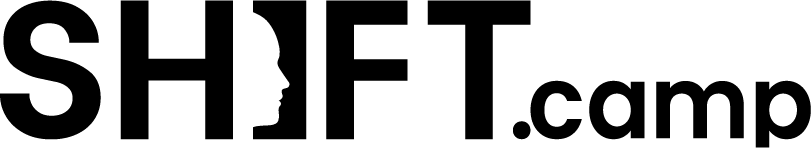hamid-hakaki
Menu Not Appearing
آخرین بهروزرسانی: ۱۴۰۴٫۰۲٫۰۱<p>Please make sure you have generated and set menus on “Appearance > Menus”. “Main Menu” menu locations have to be filled to make the menus work as expected.Bookmark۰</p>
How to set site’s favicon
آخرین بهروزرسانی: ۱۴۰۴٫۰۲٫۰۱<p>Go to Appearance > Customize > Site Identity. Then Select an image as site icon. It’s recommended to use a .ico image as the site icon (favicon). Bookmark۰</p>
Page Building
آخرین بهروزرسانی: ۱۴۰۴٫۰۲٫۰۱<p>Create a new page On the top left side of the WordPress dashboard, click Pages > Add New Click Edit with Elementor to enter Elementor Page Builder. The website editing screen is located on the right side. This is your workspace, where you can add sections and templates. The panel is located on the left side of the screen and...</p>
FAQs
آخرین بهروزرسانی: ۱۴۰۴٫۰۲٫۰۱<p>Supposed to be commonly asked issues, questions & troubleshoot tricks are in this section. Bookmark۰</p>
How to edit the theme Footer?
آخرین بهروزرسانی: ۱۴۰۴٫۰۲٫۰۱<p>You can change the theme default Footer color and other styling (including Footer Fact Counter) from Theme Settings > Footer Settings. And you can set the footer widgets from Appearance > Widgets. Put your footer widgets into the Footer Widgets sidebar area.Bookmark۰</p>
Theme updating issue
آخرین بهروزرسانی: ۱۴۰۴٫۰۲٫۰۱<p>Sometimes, your website may break when you update the new version of the theme. You have to delete the Charles core plugin before installing the updated theme in this case. Then install the plugin again from Appearance > Install plugins after installing the new version.Bookmark۰</p>
Language Translations
آخرین بهروزرسانی: ۱۴۰۴٫۰۲٫۰۱<p>All of our Themes are able to be translated into any language. The process of translating the theme is a user responsibility. The following instructions are given as guidance. Open wp-config.php and replace this: define ('WPLANG', ''); with this (substitute the language string (bg_BG) with your own!): define ('WPLANG', 'bg_BG'); Download and install POEDIT Connect to your site ->...</p>
Optimize Images
آخرین بهروزرسانی: ۱۴۰۴٫۰۲٫۰۱<p>Optimizing your images will helps your WordPress site load faster. Download and activate WP Smush.it This plugin will optimize every image you upload and you can use the Bulk Smush.it feature to smush all of your uploaded images. Alternatives to WP Smush.it include EWWW Image Optimizer, CW Image Optimizer, Imsanity and Hammy and Compress JPEG & PNG images Many WordPress users prefer using...</p>
Header Settings
آخرین بهروزرسانی: ۱۴۰۴٫۰۲٫۰۱<p>In the Header settings section, you will get a lot of header customization options. In this section, you can change the logo and set the menu button, navigation bar settings etc. Bookmark۰</p>