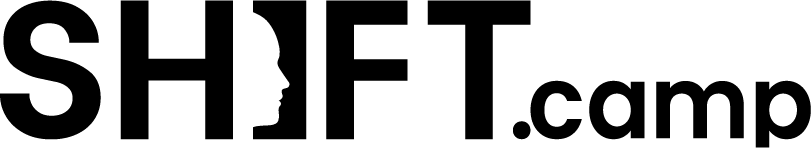hamid-hakaki
How to Paginate a Post ?
آخرین بهروزرسانی: ۱۴۰۴٫۰۲٫۰۱<p>In order to paginate your blog post, in the Write panel in your WordPress admin, switch to the TEXT view (if you are using the Visual view) and then enter the following code to wherever you want to break the post up into a new page: <!--nextpage--> Bookmark۰</p>
Footer Settings
آخرین بهروزرسانی: ۱۴۰۴٫۰۲٫۰۱<p>You can configure the footer area of the theme from the settings option. You will find all relevant section settings to the “Footer” option. Navigate to Theme Options > Footer Settings to go to this settings section. We provided all necessary instructions and descriptions with all the options. Bookmark۰</p>
Header Settings
آخرین بهروزرسانی: ۱۴۰۴٫۰۲٫۰۱<p>In the Header settings section, you will get a lot of header customization options. In this section, you can change the logo and set the menu button, navigation bar settings etc. Bookmark۰</p>
Footer Settings
آخرین بهروزرسانی: ۱۴۰۴٫۰۲٫۰۱<p>You can configure the footer area of the theme from this settings option. You will find all relevant section settings to the “Footer Settings” option. Navigate to Theme Options > Footer Settings to go to this settings section. We provided all necessary instructions and descriptions with all the options. Bookmark۰</p>
Theme Settings
آخرین بهروزرسانی: ۱۴۰۴٫۰۲٫۰۱<p>You can control the theme’s functionality and customize theme’s content from the Theme Settings page. Here you will find all relevant settings to customize the theme. This section will provide you an in-depth guide on how to use the Theme Options. To access the Theme Options page, go to- Dashboard > Theme Settings. You will find this page...</p>
Shortcodes
آخرین بهروزرسانی: ۱۴۰۴٫۰۲٫۰۱<p>This section will introduce you how to use the Faster‘s shortcodes. Those are our custom shortcodes developed and integrated with the Visual Composer (VC) plugin. So you can use our shortcodes with Visual Composer drag and drop interface. You will find all VC integrated shortcodes to VC Add Element popup box’s “Faster” tab. You can build...</p>
Theme Installation
آخرین بهروزرسانی: ۱۴۰۴٫۰۲٫۰۱<p>Extract the zipped package downloaded from ThemeForest to your desktop, in the extracted package you will find the aprimo.zip file which is the WordPress theme. You can install the theme in two ways: FTP: Extract aprimo.zip file and upload the extracted folder to /wp-content/themes/ folder on your server. WordPress: Navigate to Appearance -> Add New Themes...</p>
How to change Author Avatar?
آخرین بهروزرسانی: ۱۴۰۴٫۰۲٫۰۱<p>The theme uses Gravatar to display users avatars . to create or change your Gravatar : If you have never setup a Gravatar account: Register/login to Gravatar. Upon registering, use the SAME email address that is associated with your WordPress User Profile. Upload your photo and associate it with that specific email address. If...</p>
How to Paginate a Post ?
آخرین بهروزرسانی: ۱۴۰۴٫۰۲٫۰۱<p>In order to paginate your blog post, in the Write panel in your WordPress admin, switch to the TEXT view (if you are using the Visual view) and then enter the following code to wherever you want to break the post up into a new page: <!--nextpage--> Bookmark۰</p>
How to set site’s favicon
آخرین بهروزرسانی: ۱۴۰۴٫۰۲٫۰۱<p>Go to Appearance > Customize > Site Identity. Then Select an image as site icon. It’s recommended to use a .ico image as the site icon (favicon). Bookmark۰</p>